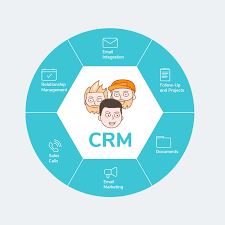CRM is an essential tool for any business. It helps you manage relationships with prospects and customers, organizes their details, and much more.
When you’re using HubSpot CRM, you can save time by automating email sequences, reminders, and lead scoring. You can also track contact, company, deal and task data in real time.
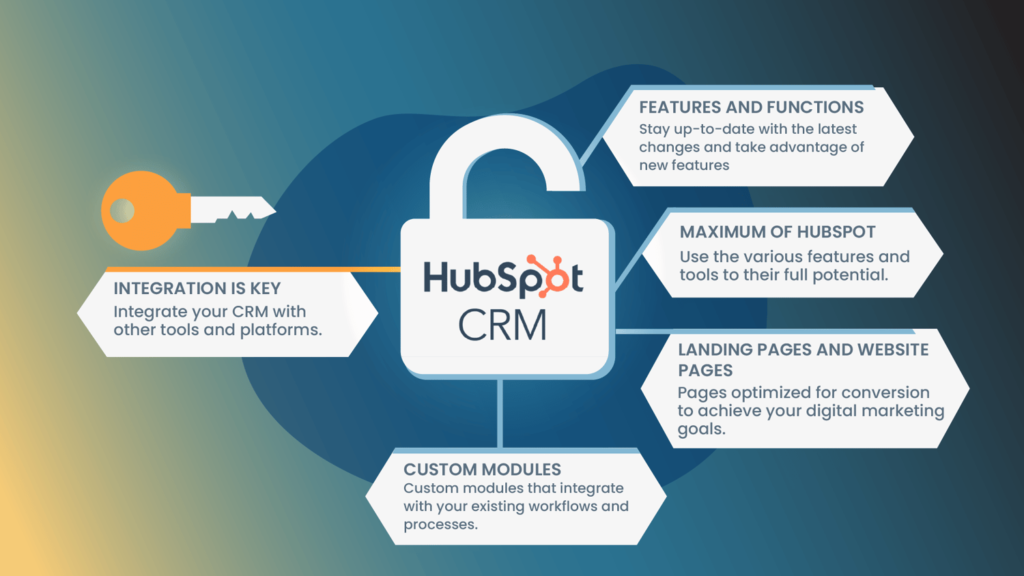
Streamlined Sales Process
Streamlined sales processes are a key part of any business’ success. They allow you to track your sales, identify trends, and make better decisions about your sales strategies.
The process you choose depends on your company’s needs and goals. It can be a simple flowchart that covers all stages of the sales cycle, or it can be based on customer needs and expectations.
HubSpot CRM offers multiple features to help you streamline the sales process. One of the most important is its contact management system, which helps you organize all your leads and their histories in one place.
You can also set up lead scoring, which makes it easy for sales reps to determine how to engage with contacts based on their behavior. This eliminates re-keying of information and reduces the time they spend on admin work.
HubSpot CRM gives you the tools to track your performance across every step of your sales process. This includes calls made, emails sent, and deals created. This information allows you to fine-tune your sales strategy and hold team members accountable for their quotas.
Real-Time Data
HubSpot CRM offers a full suite of marketing, sales, and customer service tools that give your team ultimate visibility into customer interactions. They enable you to track email campaigns and build templates that will save you time and improve your customer service.
One of the biggest reasons why customers choose HubSpot is their ability to provide real-time data. This allows them to have the information they need at their fingertips, delivering a personalized experience that’s important for today’s consumers.
Whether you need to identify high performers, monitor operations across multiple levels, or help reduce fraud and cybercrime, the ability to provide real-time data can be invaluable.
To ensure your data is accurate, you need a solid data governance strategy that includes a set of tools to ensure your data is managed effectively. This will allow you to make data-driven decisions and optimize your overall business strategies.
Automated Emails
HubSpot CRM offers an array of automated emails that can help you nurture leads and customers. You can use these emails to send newsletters, blog posts, and other information to your contacts.
You can also set up automated email sequences that are triggered based on certain actions or events. These can include sending follow-up emails to a lead who hasn’t responded to an initial email or scheduling a call with a customer.
Using these email automation features can make your business more efficient and effective. In addition, these tools allow you to track user activity and engagement data, so you can make data-driven decisions about your marketing and sales strategies.
To create an automated email, simply choose the email type you want to send and then click Save for automation in the recipient selection window. You can create these emails either in the standard email editor or in the workflows tool.
Powerful Reporting
HubSpot CRM is a powerful tool that offers many reports for marketing, sales, and service teams. These reports are easily digestible and provide a good overview of the performance of your team.
For example, your default marketing dashboard will include metrics like conversion rate, page views, email open rates, and more. Your sales report will provide data on productivity and performance, while your service dashboard provides insights on support tickets, ticket resolution rates, and more.
However, these built-in reports can be a bit overwhelming for marketers and business owners. This is especially true when you try to integrate data from multiple HubSpot portals into one dashboard.
Fortunately, HubSpot CRM offers an add-on that can make these reports even more useful. It costs $200 per month and allows you to create central dashboards that bring all your marketing and sales reports together.